Application for Graduation available for students graduating summer semester
Monday, June 30, 2025 All day
- DescriptionApplication for Graduation available for students graduating summer semester. Be sure to apply by the July 14, 2025 deadline. For more information, please visit the University Registrar's Graduation page.
- Websitehttps://calendar.ohio.edu/event/copy-of-application-for-graduation-available-for-students-graduating-summer-semester-9921
- CategoriesAcademic Calendar
More from 2024-2025 Academic Calendar
- Jun 30All daySecond summer session opening date - classes begin on all campusesSecond summer session opening date - classes begin on all campuses
- Jul 2All dayDeadline (noon Eastern) for all first summer session gradesDeadline (noon Eastern) for all first summer session grades. Note: The deadline for pending grades from previous terms for degree candidates is August 20, 2025.GRADING SYSTEMCLASSES THAT END PRIOR TO THE SEMESTER CLOSING DATE : Classes that end prior to the semester closing date may have their final grades submitted beginning the last day of the class. Grades are to be entered through the Faculty & Advising Center (see detailed instructions below). The grade deadline remains the same. All semester grades must be submitted by Wednesday, following the close of the semester, at noon Eastern.Important notes regarding your grades:Once you enter the grades and click submit they are recorded on the students' records and are available to the student within 24 hours. If you click submit and have not recorded a grade for a student you may enter a grade for that student through the Faculty & Advising Center until the final grade deadline for the semester. After a grade has been submitted, if you need to make a change due to an error in calculation, a Special Grade Report form must be submitted to the Office of the University Registrar. It is important to submit grades as soon as possible, but you do have until the grade deadline to submit all of your semester grades. SUMMER SESSION 1 CLASSES : The grading system for reporting summer session 1 final grades will be available through the Faculty Advising Center on 6/23/2025, after 10:00 a.m. Eastern.Note: grades CANNOT be entered using Internet Explorer 8; please ensure your browser is updated. Instructions for using the system:1. Log in to the Faculty & Advising Center using your OHIO ID and password.2. On the Teaching tab select "Class List/Grading." Note: Only the faculty/instructors listed in PeopleSoft as the instructors for the class may enter and submit grades.3. Two options for entering final grades:1) View class roster to enter grades: group.png Click to see the students registered in the class and to enter grades.2) Import/Load grades: table_add.png Click to paste grades from an external file, i.e., PID, grade, FS Stop Date may be copied from another file and pasted into your grade roster.4. Click the Save Grades button to save the grades if you will need to make changes later. Click the Submit Grades button after you have completed entering your grades to finalize the submission of grades for the class. Submitting grades will affect only students for whom you have entered a grade. If a student's grade was blank when you submitted, you may go back and enter the final grade online. After grades are submitted any changes must be processed using a Special Grade Report form.5. If you do not finalize the submission of grades by clicking the Submit Grades button, what you have saved as of the grade deadline will be submitted automatically for you.Faculty & Advising Center FAQ - GradesBLACKBOARD 9.1PDF instructions [PDF] are available on how to download the Grade Center from Blackboard 9.1 and import final grades into the Ohio University Online Grading System. Additional information on the Blackboard Grade Center is available online.
- Jul 3All dayFirst summer session grades availableFirst summer session grades available.Final grade reports are available online at My OHIO Student Center. Students will receive notification when grades are available. Student grade information is maintained online allowing students to obtain any updated grade, GPA, and academic status information as soon as it changes.Sign in to My OHIO Student CenterClick on "other academic..." drop-down boxChoose "Grades"Click on the "arrow"
- Jul 3All dayLast day to add a second summer session classLast day to add a second summer session class.To register, use My OHIO Student Center (which may be accessed from My OHIO portal --Academics tab).For detailed registration instructions: www.ohio.edu/registrar/register
- Jul 3All dayLast day to apply for or change a grading option for second summer session classLast day to apply for or change a grading option for second summer session class (credit to audit, audit to credit, pass/fail to regular grade option, or regular grade option to pass/fail.)Apply at your college student services office or regional campus student services office.
- Jul 3All dayLast day to opt-out of Digital Course Materials for second summer sessionLast day to opt-out of Digital Course Materials for second summer session (remove digital content fees associated with Inclusive Access).